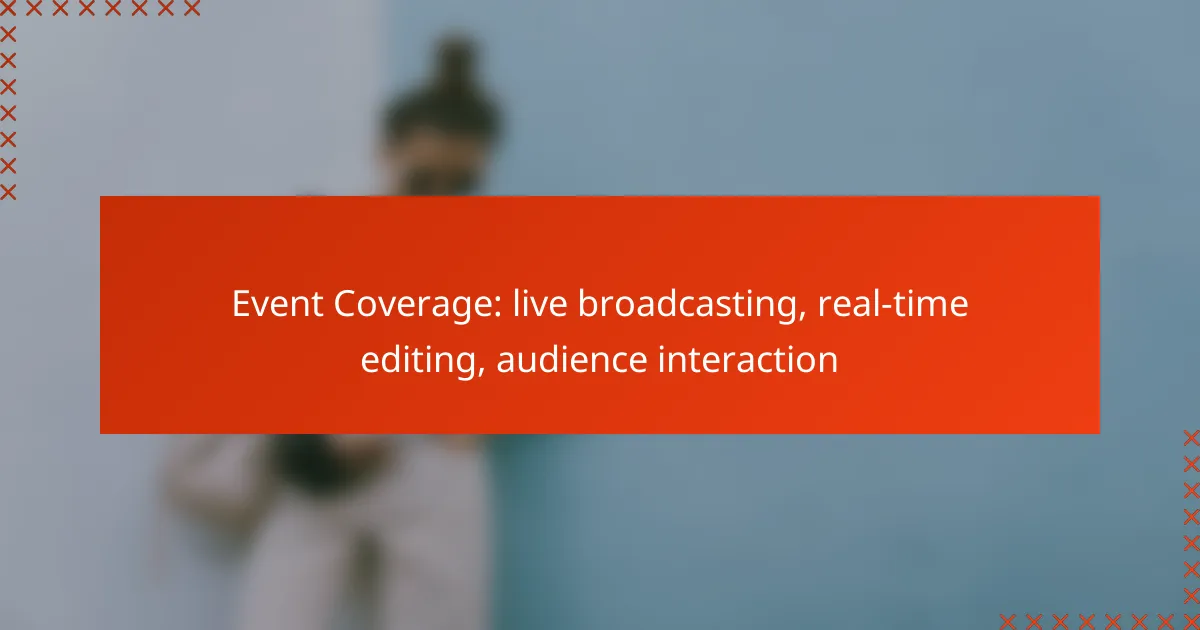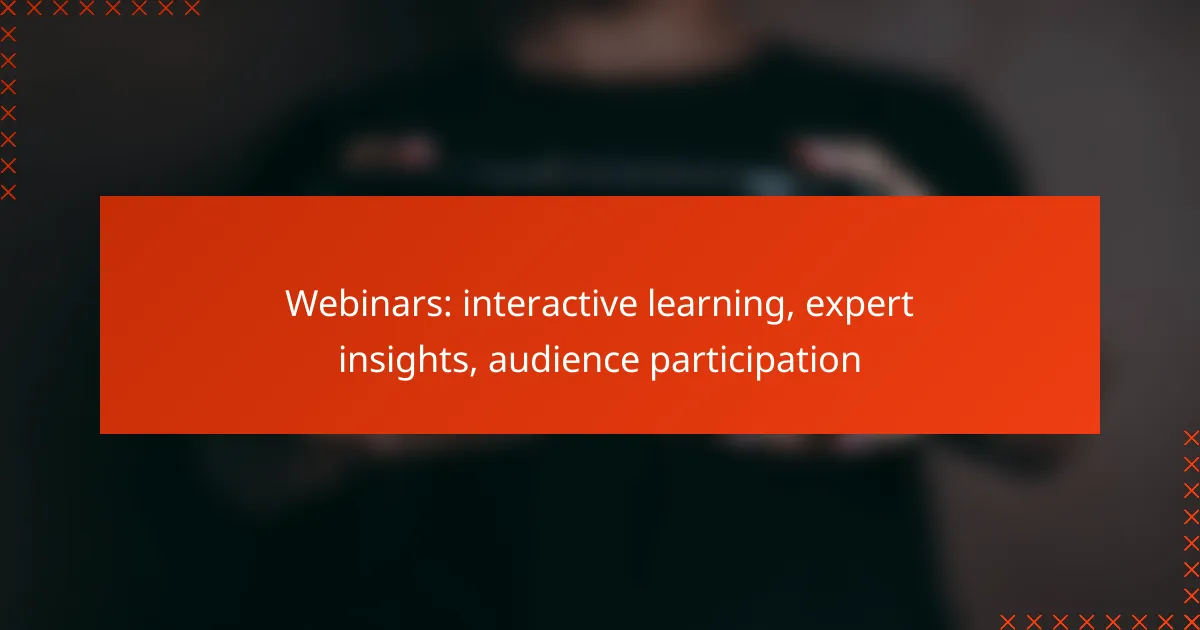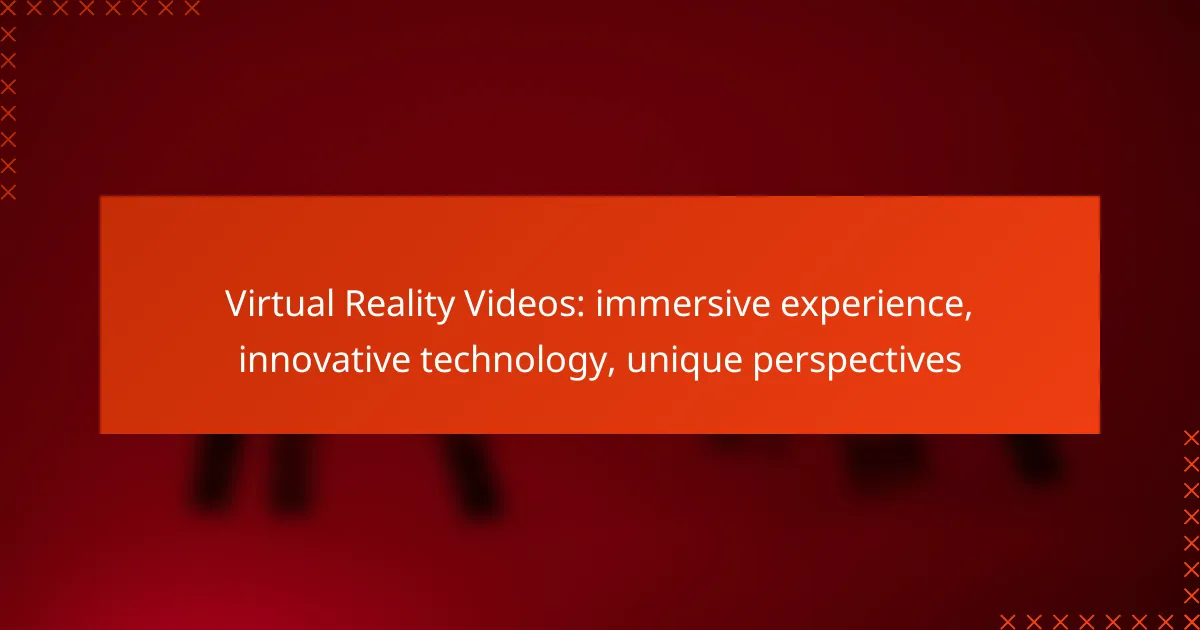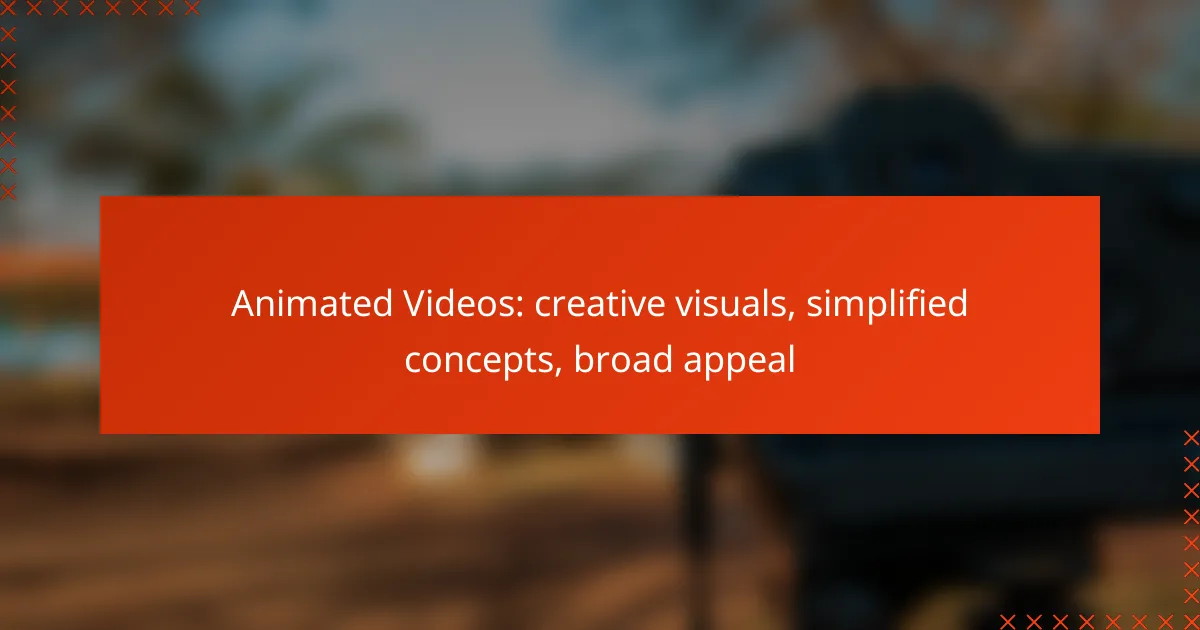Live broadcasting of events requires careful selection of platforms to ensure optimal audience engagement and reach. By incorporating real-time editing tools, broadcasters can enhance their content on the fly, maintaining high production quality while keeping viewers captivated. Additionally, fostering audience interaction through features like live polls and chat can create a more immersive experience, making attendees feel valued and connected to the event.
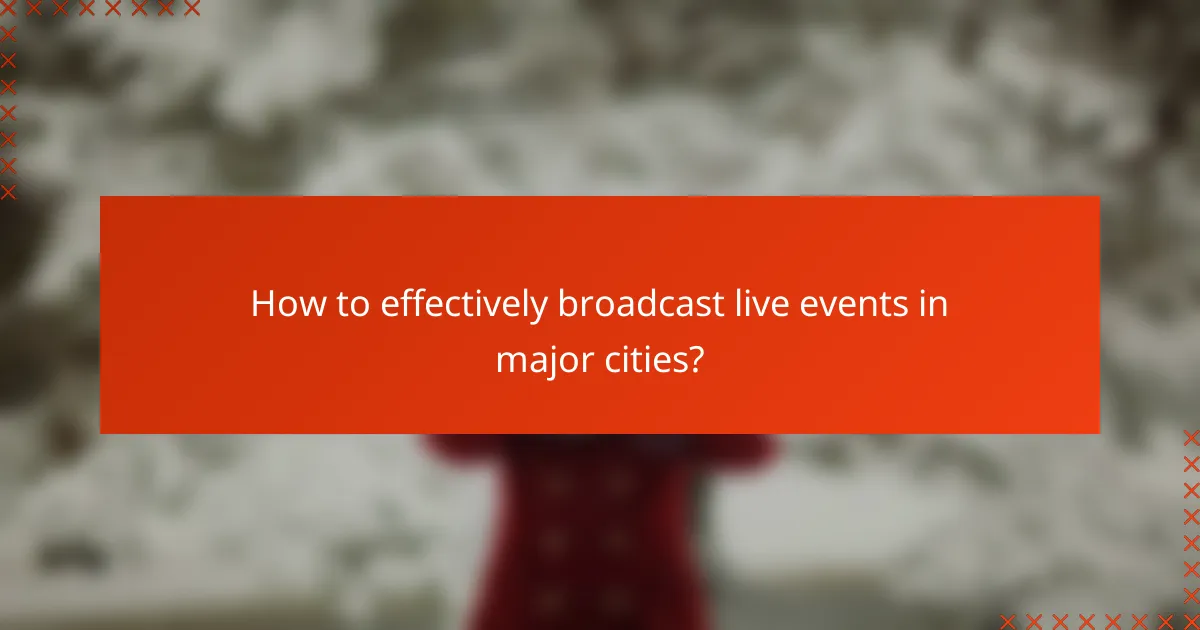
How to effectively broadcast live events in major cities?
To effectively broadcast live events in major cities, choose the right platform that suits your audience and content type. Consider factors such as reach, interactivity, and ease of use to maximize engagement and viewership.
Using platforms like YouTube Live
YouTube Live is a powerful tool for broadcasting events due to its vast audience and user-friendly interface. It allows for high-definition streaming and offers features like live chat, which enhances viewer interaction. Make sure to optimize your stream title and description with relevant keywords to improve discoverability.
Consider scheduling your live event in advance to notify subscribers and generate interest. Utilize YouTube’s analytics post-broadcast to understand viewer engagement and adjust future content accordingly.
Leveraging Facebook Live for audience reach
Facebook Live is ideal for reaching a broad audience, especially if your event targets a community or specific demographic. The platform’s integration with social networking allows for easy sharing and real-time interaction through comments and reactions. Promote your live event through posts and stories to build anticipation.
Engage with your audience during the broadcast by responding to comments and encouraging viewers to share their thoughts. This interaction can significantly boost your event’s visibility and foster a sense of community among viewers.
Utilizing Twitch for interactive broadcasts
Twitch is primarily known for gaming but has expanded to various content types, making it suitable for interactive live events. Its chat features allow for real-time audience participation, which can enhance the viewing experience. Consider incorporating polls or Q&A sessions to further engage your viewers.
When using Twitch, focus on building a community around your content. Regular streaming and consistent interaction with your audience can lead to higher retention rates and a loyal following. Be mindful of Twitch’s guidelines to ensure compliance and maintain a positive environment for all viewers.
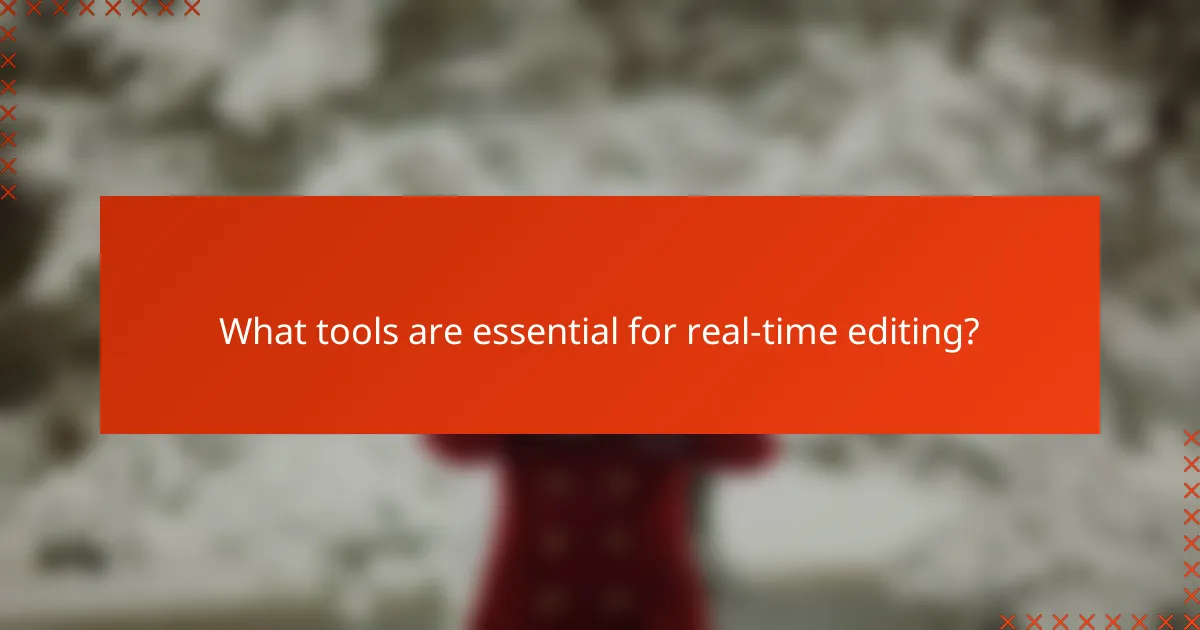
What tools are essential for real-time editing?
Essential tools for real-time editing include software that allows for quick adjustments and seamless integration with live broadcasts. These tools enable editors to enhance footage instantly while maintaining high production quality.
Adobe Premiere Pro for professional editing
Adobe Premiere Pro is a leading choice for professional editors due to its robust features and flexibility. It supports a wide range of formats and offers powerful tools for color correction, audio editing, and effects, making it suitable for both live and post-production editing.
When using Premiere Pro for real-time editing, ensure your hardware meets recommended specifications to avoid lag. Utilize features like the Essential Graphics panel for quick title creation and the Lumetri Color panel for immediate color grading adjustments.
Final Cut Pro for Mac users
Final Cut Pro is optimized for Mac users, providing a streamlined interface and powerful editing capabilities. Its magnetic timeline allows for easy rearrangement of clips, which is particularly useful during live editing sessions.
For real-time editing, Final Cut Pro’s multicam editing feature is invaluable, enabling editors to switch between multiple camera angles seamlessly. Make sure to leverage its built-in effects and transitions to enhance your live broadcasts without extensive downtime.
Wirecast for live switching
Wirecast is designed specifically for live streaming and switching between multiple video sources in real-time. It allows users to mix video feeds, add graphics, and stream directly to various platforms, making it ideal for live event coverage.
When using Wirecast, familiarize yourself with its interface to quickly switch between sources and apply effects. Consider creating a checklist of your video sources and graphics to ensure a smooth broadcast experience, minimizing the risk of technical issues during live events.
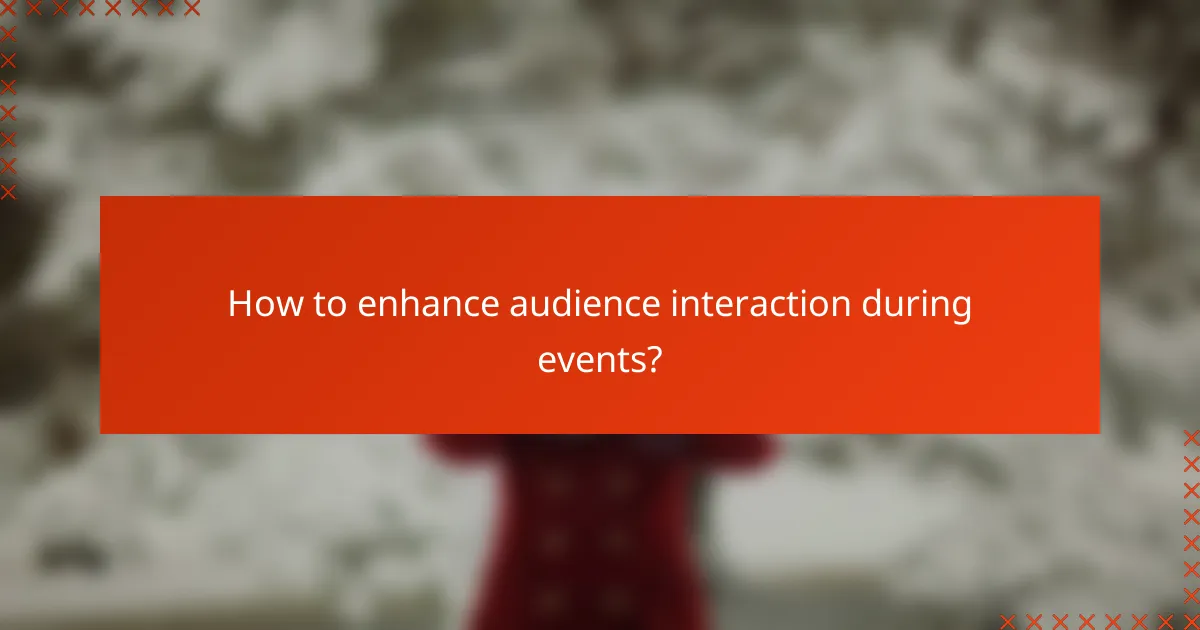
How to enhance audience interaction during events?
Enhancing audience interaction during events can significantly improve engagement and satisfaction. Utilizing tools like live polls, chat features, and social media can create a dynamic environment where attendees feel involved and valued.
Incorporating live polls with Slido
Live polls using Slido allow event organizers to gather real-time feedback and opinions from the audience. This tool enables participants to respond to questions via their devices, making it easy to gauge sentiment and preferences instantly.
To implement Slido, create engaging questions relevant to your event’s theme. Consider using multiple-choice or open-ended formats to encourage diverse responses. Aim to include polls at strategic points, such as before key presentations or during breaks, to maintain engagement.
Be mindful of the timing; polls should be brief and not disrupt the flow of the event. A common pitfall is overwhelming the audience with too many questions, so limit polls to a few impactful queries.
Using chat features on Zoom
Zoom’s chat feature facilitates real-time communication between speakers and attendees, enhancing interaction during virtual events. Participants can ask questions, share insights, or provide feedback instantly, fostering a sense of community.
To maximize the effectiveness of the chat, designate a moderator to manage questions and comments. This ensures that relevant inquiries are addressed promptly while keeping the conversation organized. Encourage attendees to use the chat for specific topics, such as Q&A sessions or discussion prompts.
However, be cautious of chat overload; too many messages can distract from the main content. Set clear guidelines on when to use the chat and encourage concise contributions to maintain focus.
Engaging through social media hashtags
Utilizing social media hashtags during events can amplify audience interaction and extend the conversation beyond the event itself. Creating a unique hashtag allows attendees to share their experiences and connect with one another on platforms like Twitter and Instagram.
Promote the hashtag before and during the event to encourage participation. Display it prominently on screens and include it in all event materials. Encourage attendees to post photos, comments, and insights using the hashtag to foster a lively online discussion.
Monitor the hashtag throughout the event to engage with participants’ posts and respond to their contributions. This not only enhances interaction but also builds a sense of community among attendees. Avoid using overly complex or lengthy hashtags, as they may deter participation.
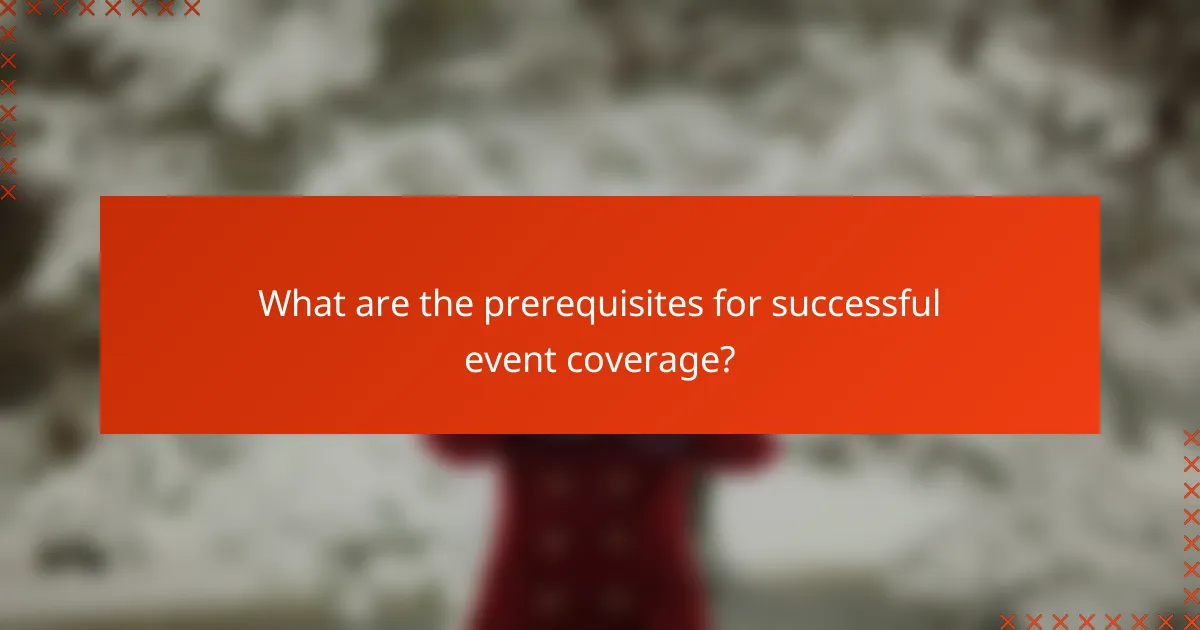
What are the prerequisites for successful event coverage?
Successful event coverage relies on a few key prerequisites, primarily a reliable internet connection and quality audio-visual equipment. These elements ensure seamless live broadcasting, effective real-time editing, and engaging audience interaction.
Reliable internet connection
A stable and high-speed internet connection is crucial for live event coverage. Aim for a minimum upload speed of 5 Mbps for standard quality streaming, with higher speeds recommended for HD or 4K broadcasts. Consider using a wired connection over Wi-Fi to minimize disruptions.
Before the event, conduct speed tests at the venue to confirm the connection’s reliability. Have a backup plan, such as a mobile hotspot, ready in case of unexpected connectivity issues. This ensures that your broadcast remains uninterrupted, keeping the audience engaged.
Quality audio-visual equipment
Investing in quality audio-visual equipment is essential for delivering a professional event experience. This includes high-definition cameras, microphones, and lighting that enhance the visual and auditory aspects of the broadcast. For example, using a DSLR camera can significantly improve image quality compared to standard webcams.
Ensure that your audio equipment can capture clear sound, especially in noisy environments. Consider using lapel microphones for speakers and shotgun microphones for capturing ambient sound. Regularly test your equipment before the event to avoid technical difficulties during the live coverage.
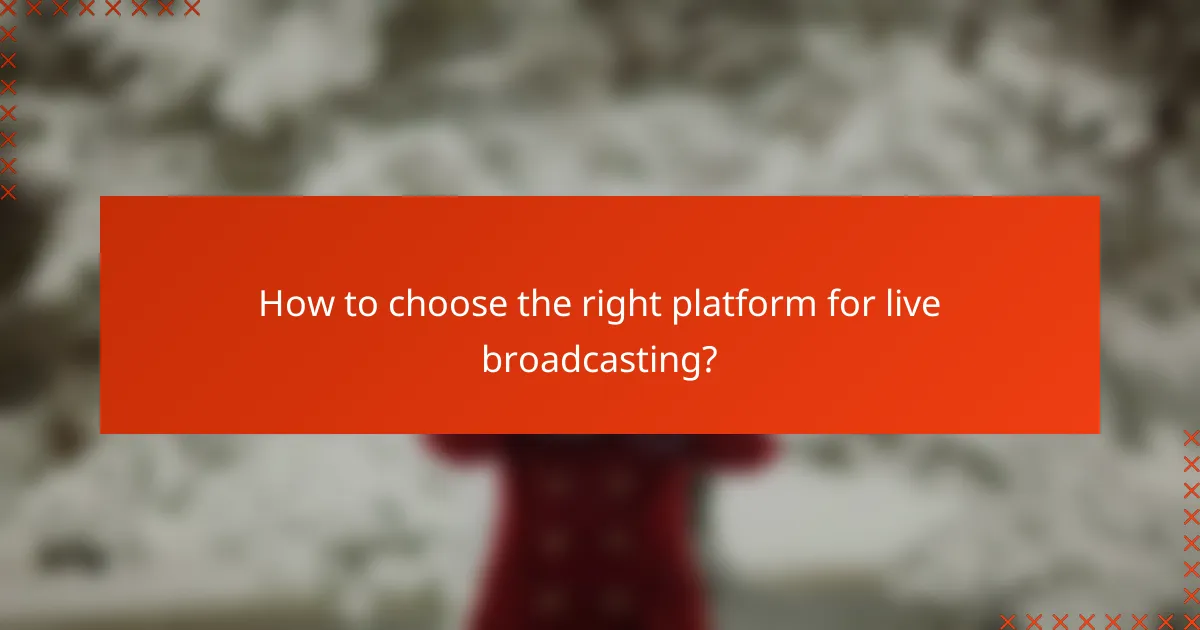
How to choose the right platform for live broadcasting?
Selecting the right platform for live broadcasting depends on your target audience, the features you need, and any limitations of the platform. Consider factors such as user demographics, engagement tools, and technical capabilities to ensure a successful broadcast.
Comparing audience demographics on platforms
Different live broadcasting platforms attract varying audience demographics. For instance, platforms like Twitch primarily cater to younger audiences interested in gaming, while Facebook Live tends to have a broader age range, appealing to users of all ages.
Understanding the demographics of each platform can help you tailor your content effectively. Research the user base of each option to determine where your target audience is most active, which can significantly influence your engagement rates.
Assessing platform features and limitations
When evaluating live broadcasting platforms, consider the features they offer, such as real-time editing, audience interaction tools, and analytics. For example, platforms like YouTube Live provide robust analytics and monetization options, while others may focus more on interactive features.
Be aware of limitations as well, such as streaming quality, maximum viewer capacity, and any associated costs. Some platforms may charge fees for advanced features, while others may impose restrictions on content types or viewer numbers. Always weigh the benefits against these limitations to find the best fit for your needs.
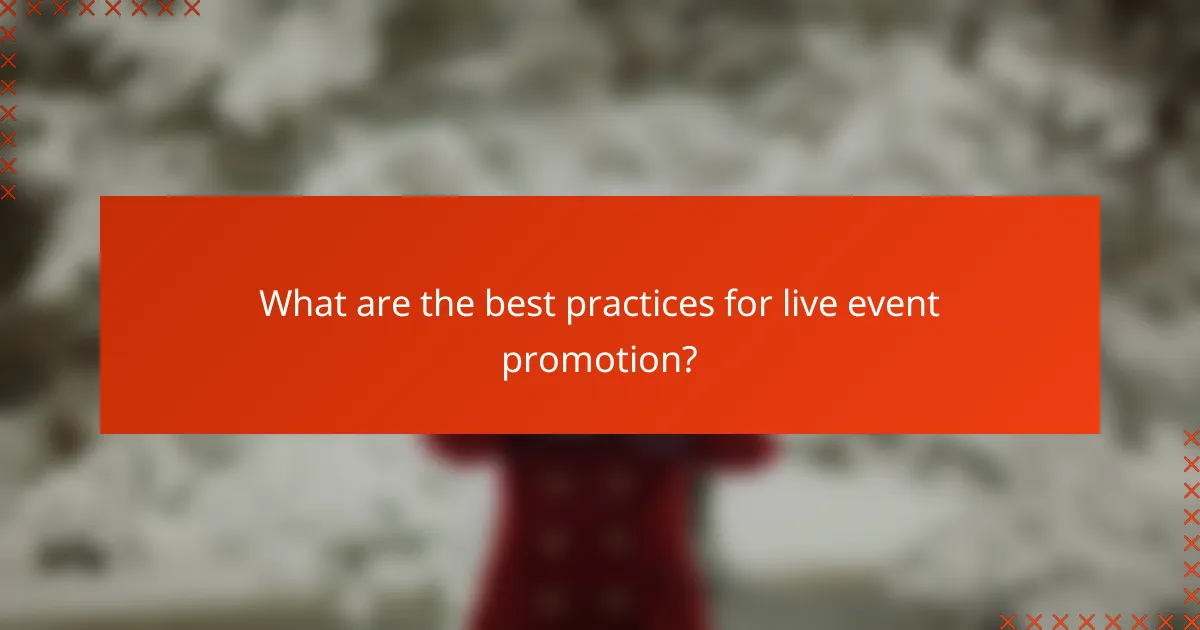
What are the best practices for live event promotion?
Effective live event promotion involves strategic planning and execution to maximize audience engagement and attendance. Key practices include creating a comprehensive marketing strategy, utilizing various channels for updates, and ensuring consistent messaging across platforms.
Creating a pre-event marketing strategy
A solid pre-event marketing strategy is essential for generating interest and excitement. Start by identifying your target audience and tailoring your messaging to resonate with them. Utilize social media, blogs, and event platforms to create buzz and provide essential information.
Consider using a mix of organic and paid promotions. Organic methods might include engaging posts and countdowns, while paid ads can help reach a broader audience. Aim to initiate conversations and encourage sharing to amplify your reach.
Utilizing email newsletters for updates
Email newsletters are a powerful tool for keeping your audience informed about event details and updates. Create a dedicated mailing list for interested attendees and send regular updates leading up to the event. Include key information such as date, time, location, and any special guests or features.
To enhance engagement, consider segmenting your audience based on their interests or previous interactions. Personalize your emails with relevant content and clear calls to action, encouraging recipients to register or share the event with others.