Training videos play a crucial role in enhancing employee onboarding and skill development by delivering clear, visual instructions that cater to various learning styles. By allowing new hires to learn at their own pace, these videos foster a more engaging and effective introduction to company culture and processes. To maximize their impact, it’s essential to focus on clear objectives, high-quality production, and concise content.

How can training videos enhance employee onboarding?
Training videos significantly enhance employee onboarding by providing clear, visual instructions that facilitate learning. They allow new hires to absorb information at their own pace, leading to a more effective and engaging introduction to the company culture and processes.
Improved retention rates
Training videos can lead to improved retention rates among new employees. Studies suggest that people retain information better when it is presented visually and audibly, as opposed to text alone. This multimedia approach can help solidify key concepts and procedures in the minds of new hires.
For example, incorporating visuals and demonstrations in training videos can help employees remember critical safety protocols or software usage more effectively. This is particularly useful in industries where compliance and accuracy are paramount.
Standardized training experience
Training videos create a standardized training experience for all employees, ensuring that everyone receives the same information and instruction. This consistency helps eliminate discrepancies that can arise from different trainers or varying training sessions.
By using a set of training videos, companies can ensure that all new hires, regardless of location or department, are aligned with the same core values and operational procedures. This is especially beneficial for large organizations with multiple branches or teams.
Increased engagement
Training videos can significantly increase engagement levels during the onboarding process. Interactive elements, such as quizzes or prompts for reflection, can keep employees actively involved in their learning journey.
Additionally, the use of storytelling or real-life scenarios in training videos can make the content more relatable and interesting. This approach not only captures attention but also encourages new hires to connect with the material on a personal level, enhancing their overall onboarding experience.

What are the best practices for creating instructional training videos?
To create effective instructional training videos, focus on clear objectives, high-quality production, and concise content. These elements ensure that the training is engaging and informative, leading to better employee onboarding and skill development.
Clear objectives and goals
Establishing clear objectives and goals is crucial for instructional training videos. Define what you want the viewers to learn or achieve by the end of the video. This clarity helps in structuring the content effectively and keeps the audience focused.
Consider using the SMART criteria—Specific, Measurable, Achievable, Relevant, and Time-bound—to set your goals. For example, a goal could be to teach employees how to use a specific software tool within a 10-minute video.
High-quality visuals and audio
High-quality visuals and audio significantly enhance the learning experience in training videos. Invest in good cameras and microphones to ensure that the video is visually appealing and the audio is clear. Poor production quality can distract viewers and hinder their understanding.
Use graphics, animations, or screen recordings to illustrate complex concepts. Aim for a resolution of at least 1080p for video and ensure that background noise is minimized to maintain audio clarity.
Concise and focused content
Concise and focused content is essential for keeping viewers engaged. Aim to deliver your message in a straightforward manner, avoiding unnecessary jargon or lengthy explanations. Ideally, training videos should be between 5 to 15 minutes long to maintain attention.
Break down complex topics into smaller segments or modules. This approach allows viewers to digest information more easily and revisit specific sections as needed. Use bullet points or numbered lists to highlight key takeaways for better retention.

Which platforms are ideal for hosting training videos?
Several platforms are well-suited for hosting training videos, each offering unique features tailored to different needs. Consider factors like audience size, ease of use, and privacy settings when choosing the right platform for your training content.
Vimeo for professional use
Vimeo is a popular choice for businesses seeking a professional environment for their training videos. It provides advanced privacy options, customizable players, and detailed analytics to track viewer engagement.
With plans that cater to various business sizes, Vimeo allows for high-quality video uploads and offers tools for collaboration and feedback. This makes it ideal for companies focused on employee onboarding and skill development.
YouTube for wider reach
YouTube is the largest video-sharing platform, making it an excellent option for reaching a broad audience. Its vast user base can help increase visibility for training videos, especially if you aim to share knowledge beyond your organization.
While YouTube is free to use, it does come with ads unless you opt for a paid subscription. Consider optimizing your videos with SEO techniques to enhance discoverability and engagement.
Loom for easy sharing
Loom is designed for quick video creation and sharing, making it perfect for informal training or updates. Users can record their screens, webcam, or both, allowing for a personal touch in instructional content.
This platform is particularly useful for remote teams, as it facilitates easy sharing via links. Loom’s integration with various productivity tools streamlines the onboarding process and enhances communication within teams.
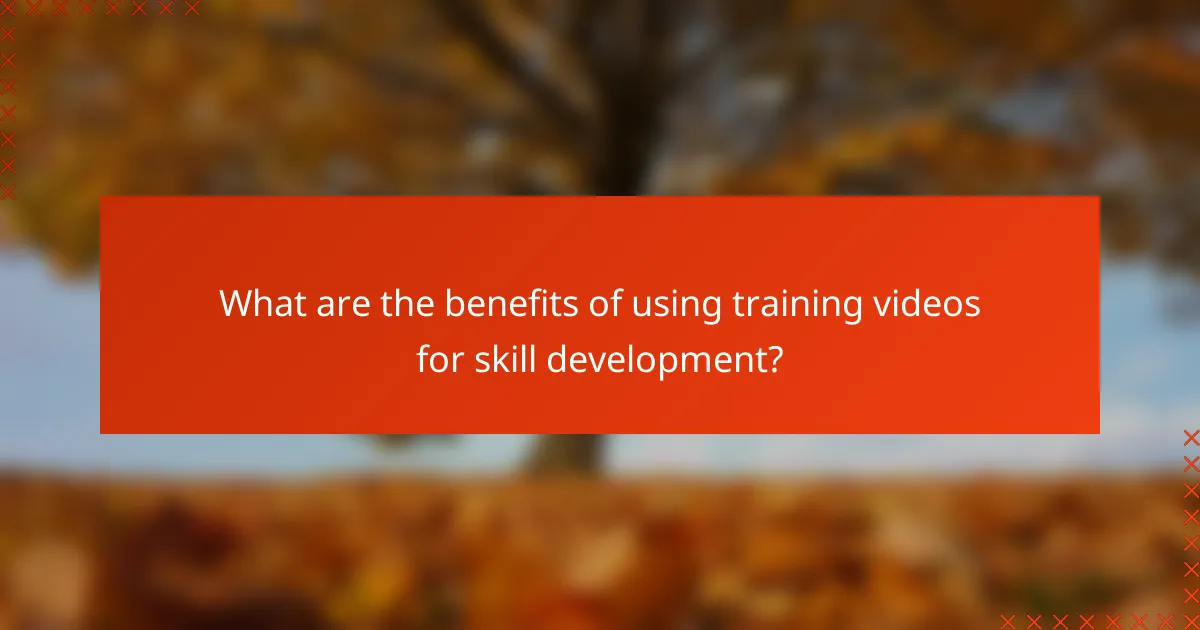
What are the benefits of using training videos for skill development?
Training videos offer a dynamic way to enhance skill development by providing engaging, visual content that can be accessed anytime. They cater to different learning styles and allow employees to revisit complex topics at their convenience.
Flexible learning pace
Training videos enable learners to progress at their own speed, which is crucial for effective skill acquisition. Employees can pause, rewind, or rewatch sections to fully grasp challenging concepts, making it easier to absorb information.
This flexibility accommodates various schedules, allowing employees to fit training into their busy workdays. For example, a video segment on software usage can be watched during a lunch break or in between tasks, maximizing learning opportunities.
Access to diverse topics
With training videos, organizations can cover a wide range of subjects, from technical skills to soft skills, all in one platform. This variety ensures that employees can find content relevant to their specific roles and career aspirations.
For instance, a company might offer videos on leadership, customer service, and compliance training, allowing employees to choose what aligns with their professional development goals. This breadth of topics enhances overall workforce competency.
Cost-effective training
Utilizing training videos can significantly reduce training costs compared to traditional methods. Expenses related to in-person trainers, venue rentals, and printed materials are minimized, making it a budget-friendly option for many organizations.
Moreover, once created, training videos can be reused and updated as needed, providing long-term value. Companies can save thousands of dollars annually by investing in a library of high-quality video content that can be accessed by all employees.
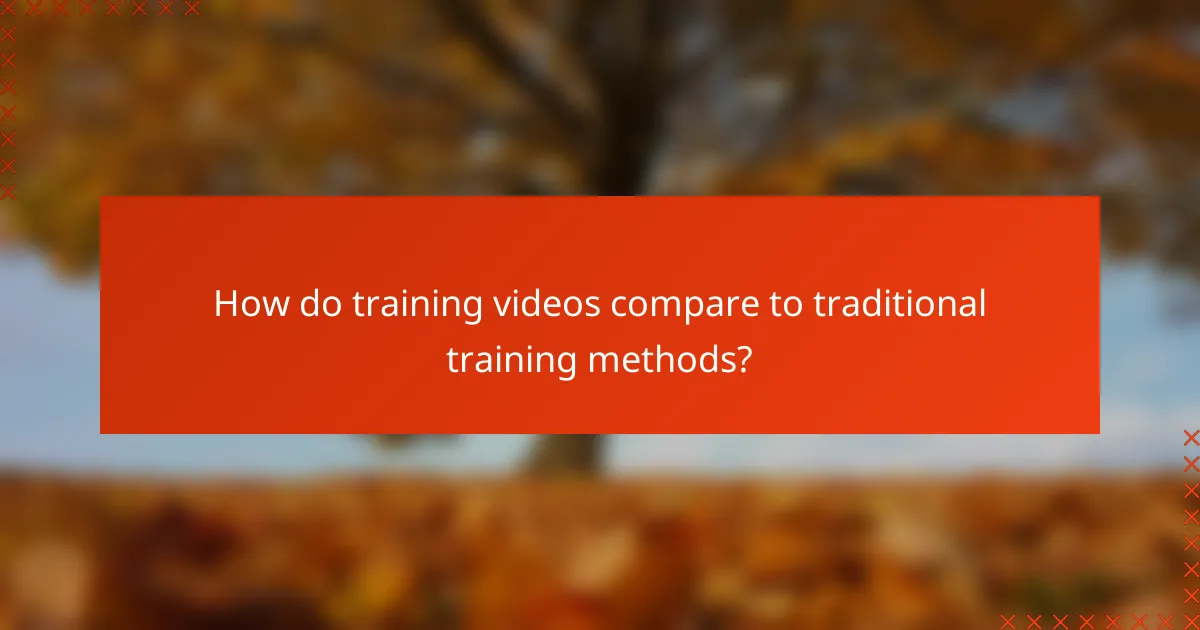
How do training videos compare to traditional training methods?
Training videos offer a flexible and efficient alternative to traditional training methods, allowing for consistent delivery of instructional content. They can enhance employee onboarding and skill development by providing visual and auditory learning experiences that are often more engaging than static materials.
Scalability of content
Training videos can be easily scaled to accommodate a growing workforce, making them a cost-effective solution for organizations. Unlike traditional training sessions that require scheduling and in-person attendance, videos can be distributed to numerous employees simultaneously, regardless of their location.
For example, a single training video can be viewed by hundreds or thousands of employees at once, reducing the need for repeated live sessions. This scalability allows companies to maintain a consistent training message across various teams and locations.
Accessibility for remote teams
Training videos are particularly beneficial for remote teams, as they can be accessed anytime and anywhere with an internet connection. This flexibility ensures that employees can learn at their own pace, fitting training into their schedules without the constraints of traditional classroom settings.
Organizations can also track video engagement and completion rates, providing insights into which employees have completed their training. This data can help identify areas where additional support may be needed, ensuring that remote employees receive the necessary training to succeed.
Interactive elements
Many training videos now incorporate interactive elements, such as quizzes and clickable content, which enhance engagement and retention. These features encourage active participation, allowing employees to test their knowledge and apply what they’ve learned in real-time.
For instance, a video might pause at key points to present a question, requiring viewers to answer before continuing. This interactive approach can significantly improve learning outcomes compared to passive viewing, making training videos a more effective tool for skill development.
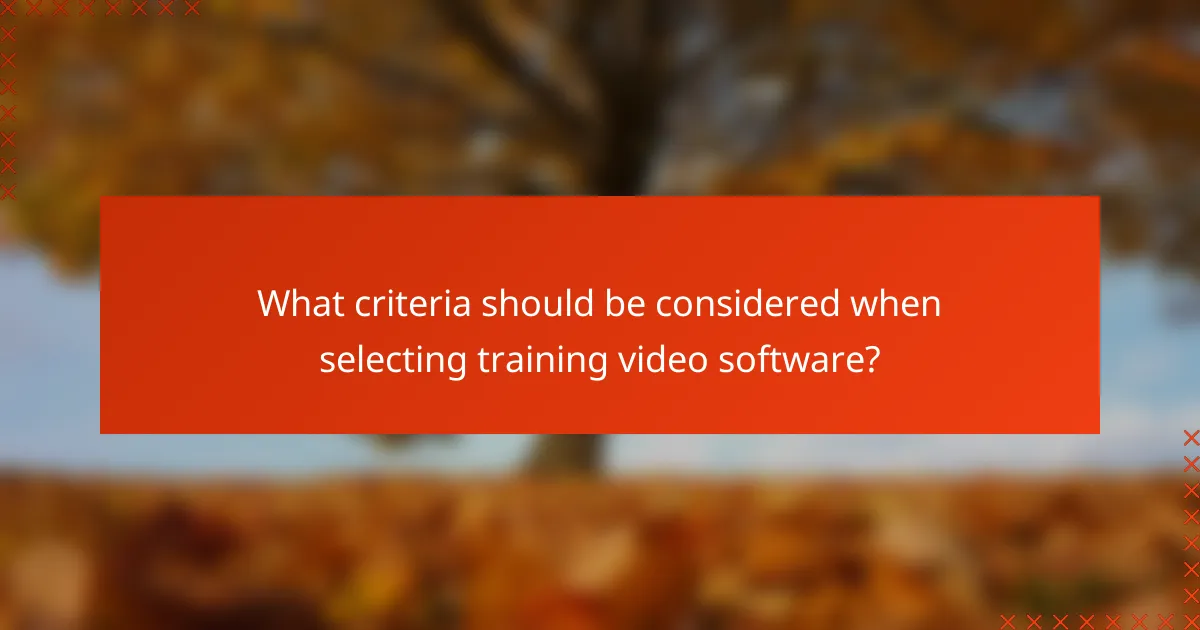
What criteria should be considered when selecting training video software?
When selecting training video software, consider factors such as usability, features, integration capabilities, and cost. These criteria will help ensure that the software meets the needs of your organization for effective instructional content, employee onboarding, and skill development.
User-friendly interface
A user-friendly interface is crucial for training video software, as it directly impacts the ease of use for both creators and learners. Look for software that offers intuitive navigation, clear labeling, and accessible features to minimize the learning curve.
Consider platforms that provide drag-and-drop functionality, customizable templates, and straightforward editing tools. This can significantly enhance the user experience, allowing employees to focus on content rather than struggling with complex software.
To evaluate user-friendliness, consider conducting a trial with a small group of employees. Gather feedback on their experience to identify any potential issues before committing to a specific software solution.



