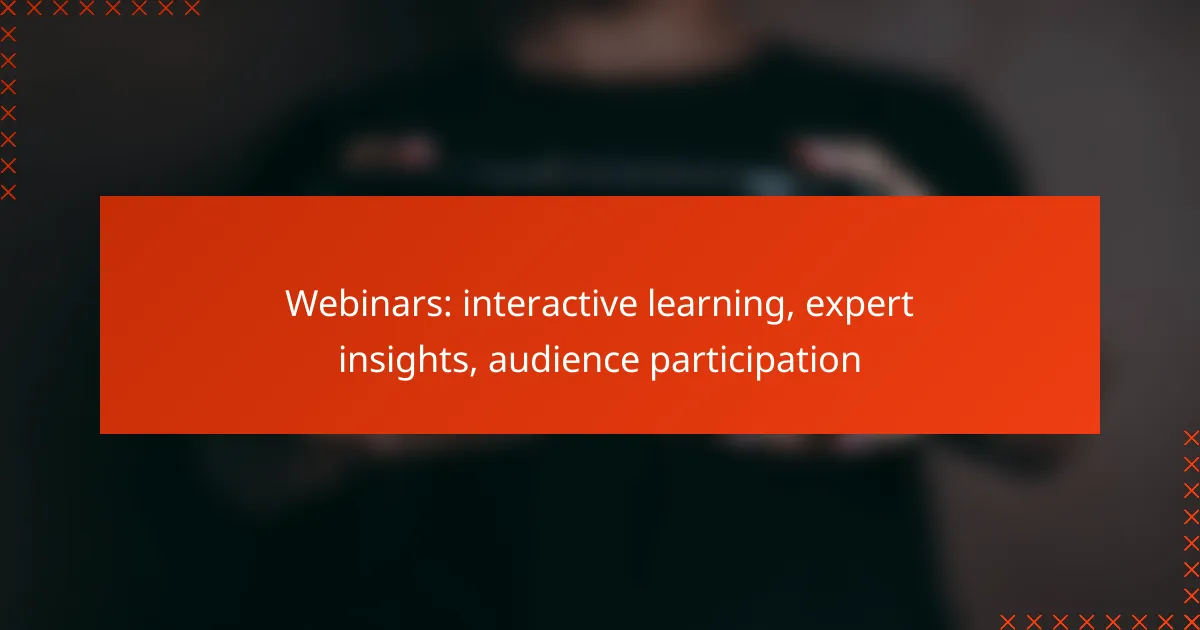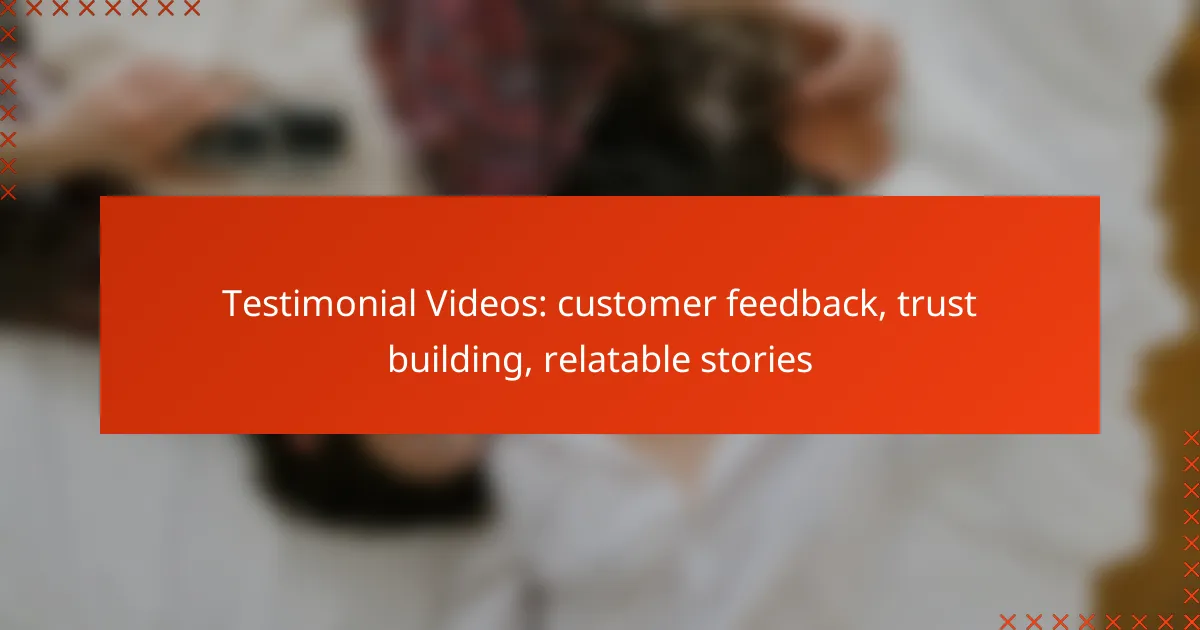Webinars serve as a powerful tool for interactive learning, enabling real-time engagement and collaboration among participants. By connecting attendees with industry experts, these sessions facilitate the exchange of valuable insights and practical knowledge. Incorporating interactive elements like polls and chat features further enhances audience participation, creating a dynamic and enriching learning environment.
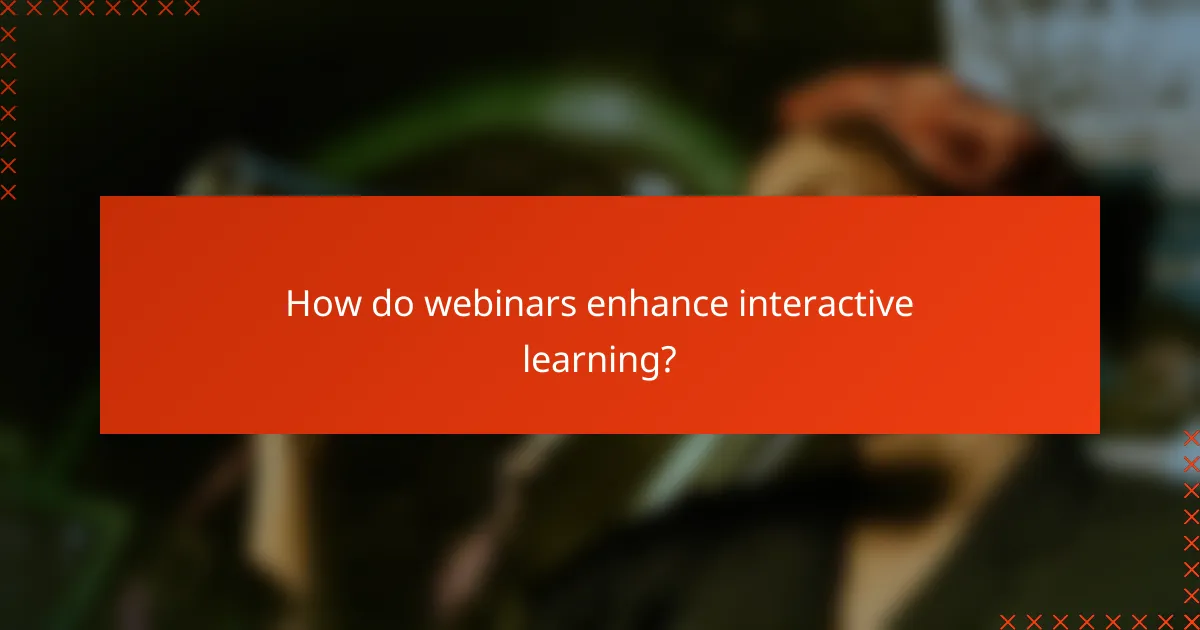
How do webinars enhance interactive learning?
Webinars enhance interactive learning by providing a platform for real-time engagement, collaborative tools, and instant feedback. These elements foster a dynamic environment where participants can actively contribute and absorb information more effectively.
Real-time engagement
Real-time engagement in webinars allows participants to interact with presenters and each other instantly. This can include live polls, Q&A sessions, and chat features that encourage discussion and make learning more immersive.
For example, using polls during a webinar can gauge audience understanding and adapt the content accordingly. Engaging participants in this way can significantly increase retention and satisfaction rates.
Collaborative tools
Webinars often incorporate collaborative tools that facilitate group work and brainstorming. Features such as breakout rooms enable smaller groups to discuss topics in-depth, promoting teamwork and shared learning experiences.
Utilizing shared documents or whiteboards can enhance collaboration, allowing participants to contribute ideas visually. This approach not only enriches the learning experience but also builds a sense of community among attendees.
Instant feedback mechanisms
Instant feedback mechanisms in webinars, such as surveys and quizzes, provide immediate insights into participant comprehension. This allows presenters to adjust their delivery on the fly, ensuring that the audience remains engaged and informed.
For effective feedback, consider using tools that allow anonymous responses, which can lead to more honest input. Regularly incorporating feedback can help improve future webinars and tailor content to audience needs.

What expert insights can be gained from webinars?
Webinars offer valuable expert insights through interactive learning experiences, allowing participants to engage directly with industry leaders and specialists. These sessions provide a platform for sharing knowledge, discussing real-world applications, and addressing audience questions, making them a rich resource for professional development.
Industry leader presentations
Industry leader presentations in webinars allow experts to share their knowledge and experiences on current trends and best practices. These sessions often cover innovative strategies, emerging technologies, and market forecasts that can help participants stay ahead in their fields.
When attending these presentations, take notes on key points and consider how the insights can be applied to your own work. Engaging with the content and asking questions can enhance your understanding and retention of the material.
Case study discussions
Case study discussions in webinars provide practical examples of how theories and concepts are applied in real-world scenarios. These discussions often highlight successes and challenges faced by organizations, offering valuable lessons for attendees.
To maximize learning from case studies, focus on the outcomes and strategies used. Consider how similar approaches could be adapted to your own context, and be prepared to discuss your thoughts during the session to enrich the conversation.
Q&A sessions with specialists
Q&A sessions with specialists allow participants to ask specific questions and receive tailored advice. This interactive format encourages deeper exploration of topics and clarifies any uncertainties attendees may have.
To make the most of these sessions, prepare questions in advance based on the presentation content. Be concise and direct to facilitate meaningful dialogue, and don’t hesitate to ask follow-up questions for further clarification.
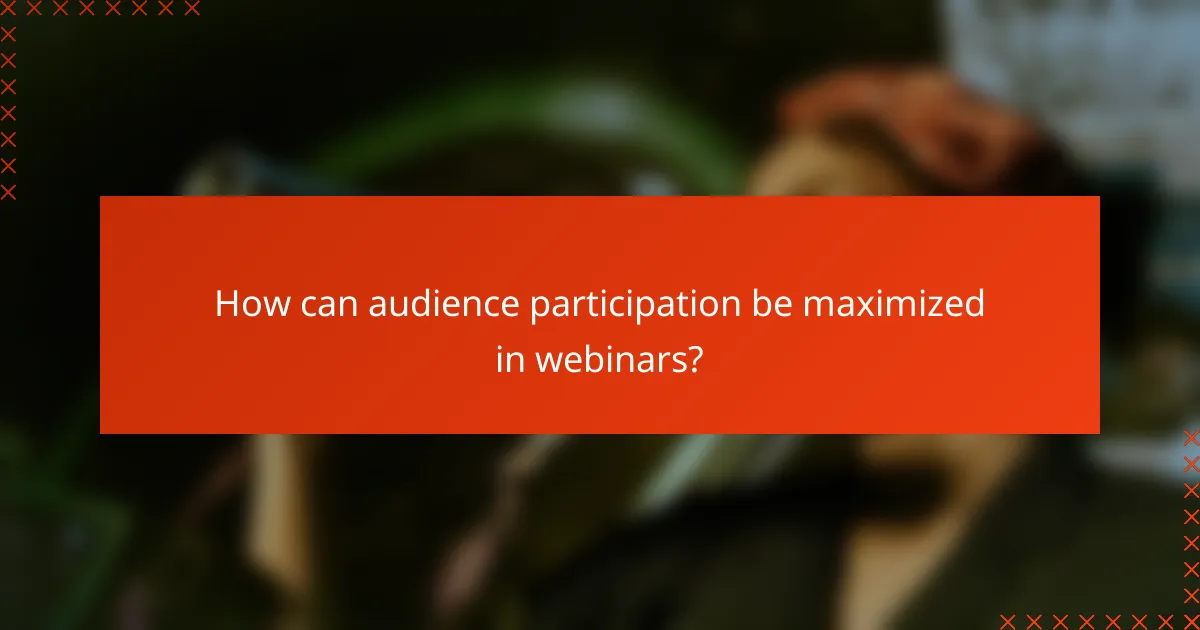
How can audience participation be maximized in webinars?
Maximizing audience participation in webinars involves engaging attendees through various interactive elements. Effective strategies include using polls, breakout sessions, and chat features to encourage involvement and enhance the learning experience.
Polls and surveys
Polls and surveys are powerful tools to gauge audience opinions and knowledge during a webinar. By integrating quick polls throughout the session, you can keep participants engaged and gather valuable feedback in real-time.
Consider using multiple-choice questions or rating scales to simplify responses. Aim for 2-3 polls per hour to maintain interest without overwhelming attendees.
Breakout sessions
Breakout sessions allow smaller groups to discuss specific topics in-depth, fostering collaboration and deeper engagement. This format encourages participants to share ideas and ask questions in a more intimate setting.
Plan breakout sessions strategically, allocating around 10-15 minutes for discussions. Ensure each group has a clear objective and a facilitator to guide the conversation and report back to the main session.
Interactive chat features
Interactive chat features enable real-time communication between presenters and attendees, enhancing the overall experience. Encourage participants to ask questions or share insights during the webinar using the chat function.
Set guidelines for chat usage, such as designated Q&A times or specific topics for discussion. Monitor the chat to address questions promptly and keep the conversation flowing, ensuring everyone feels included.
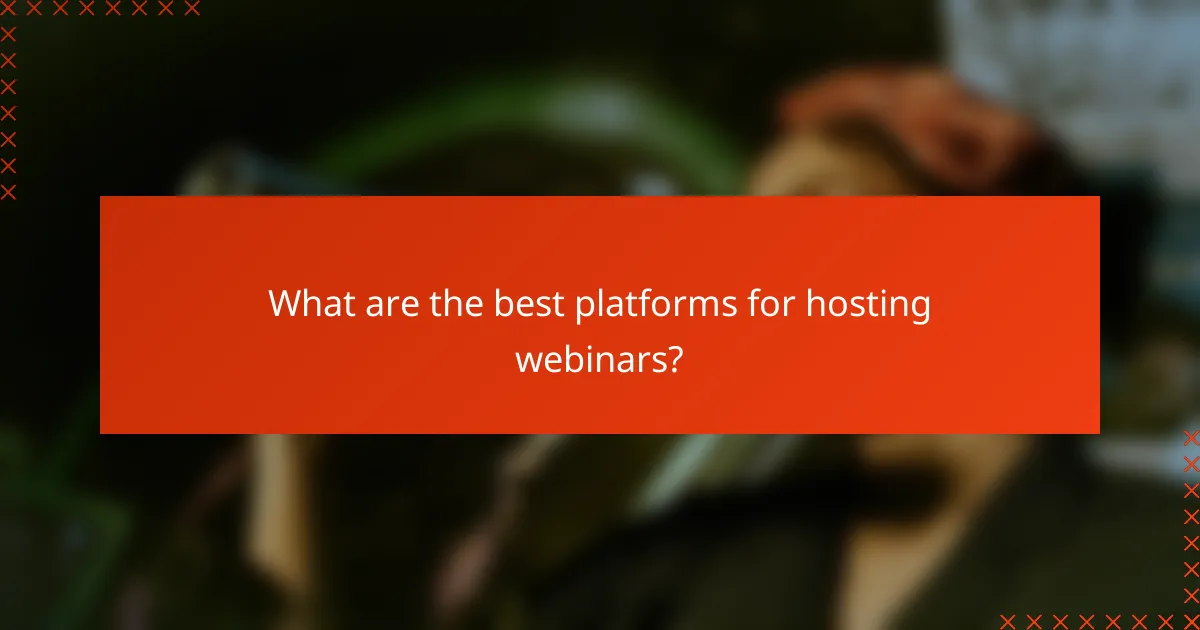
What are the best platforms for hosting webinars?
Several platforms excel at hosting webinars, each offering unique features tailored for interactive learning and audience engagement. Key considerations include ease of use, participant capacity, and available tools for interaction.
Zoom for Business
Zoom for Business is a popular choice for webinars due to its user-friendly interface and robust features. It allows hosts to engage participants through polls, Q&A sessions, and breakout rooms, making it ideal for interactive learning.
Considerations include its capacity, which can support hundreds to thousands of participants depending on the plan. Pricing typically ranges from affordable monthly subscriptions to higher tiers for larger audiences and advanced features.
Webex Events
Webex Events is designed for larger-scale webinars and virtual events, offering tools for registration, analytics, and audience interaction. It supports features like live polling and chat, enhancing participant engagement.
This platform is suitable for organizations needing to host events with hundreds of attendees. Pricing varies based on the number of hosts and participants, making it essential to choose a plan that aligns with your audience size.
GoToWebinar
GoToWebinar is known for its reliability and ease of use, making it a solid option for businesses looking to host professional webinars. It includes features such as automated email reminders, customizable registration pages, and detailed analytics post-event.
With capacity options for small groups to large audiences, GoToWebinar’s pricing is structured around the number of attendees and features required. This flexibility allows businesses to scale their webinar efforts as needed.
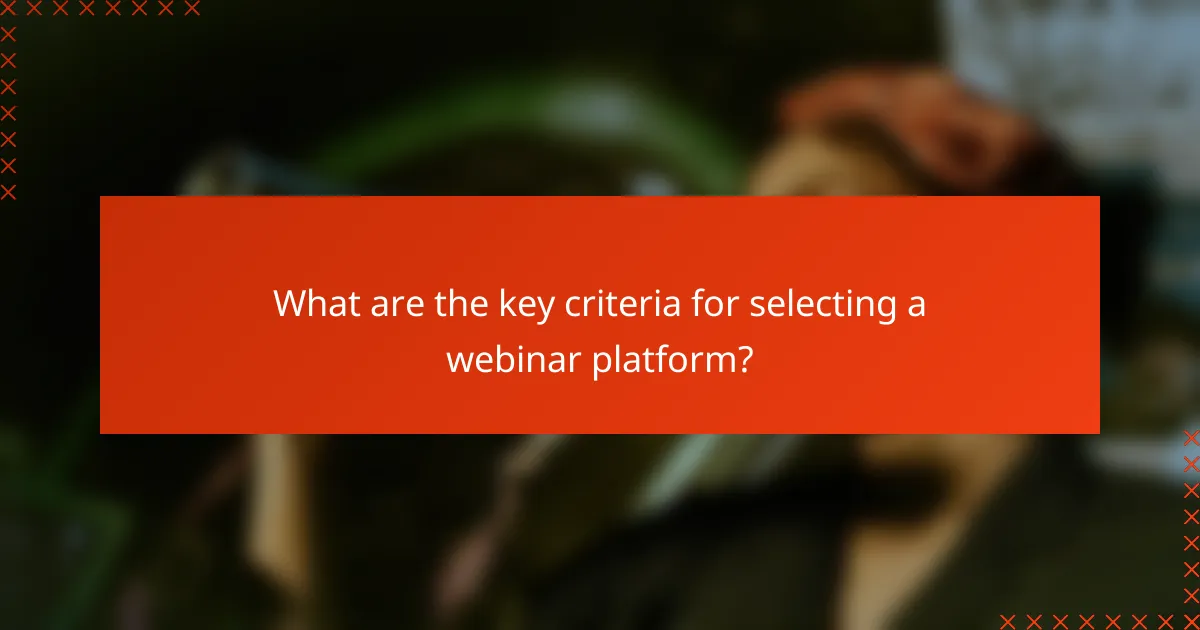
What are the key criteria for selecting a webinar platform?
When selecting a webinar platform, consider usability, integration capabilities, and pricing models. These factors will significantly impact the effectiveness of your webinars and the overall experience for both presenters and attendees.
User interface usability
A user-friendly interface is crucial for both hosts and participants. Look for platforms that offer intuitive navigation, clear instructions, and minimal technical barriers to entry. A well-designed interface can enhance engagement and reduce the likelihood of technical issues during the webinar.
Consider platforms that provide features like drag-and-drop functionality, customizable layouts, and easy access to tools such as chat and Q&A. Testing the platform beforehand can help identify any usability concerns that may arise during the actual event.
Integration with marketing tools
Choosing a webinar platform that integrates seamlessly with your existing marketing tools is essential for maximizing reach and effectiveness. Look for options that connect with email marketing services, CRM systems, and social media platforms to streamline your promotional efforts.
For instance, platforms that allow for automated email reminders, registration tracking, and post-webinar follow-ups can save time and enhance audience engagement. Ensure that the platform supports APIs or built-in integrations with popular tools to facilitate these processes.
Pricing models
Webinar platforms typically offer various pricing models, including subscription-based, pay-per-use, or tiered pricing based on features. Evaluate your budget and the anticipated scale of your webinars to determine which model aligns best with your needs.
Some platforms may charge a flat monthly fee, while others might have costs that increase with the number of attendees or features used. Compare the value offered by different pricing tiers and consider any hidden costs, such as additional fees for recording or advanced analytics.
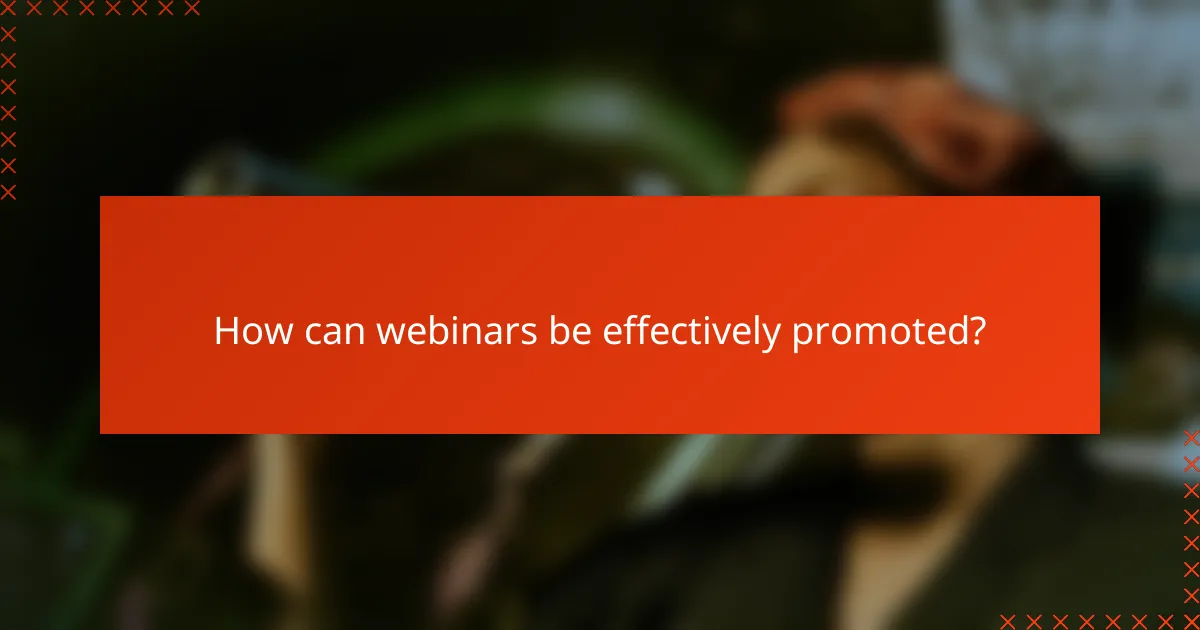
How can webinars be effectively promoted?
Effective promotion of webinars involves leveraging multiple channels to reach your target audience and create buzz around the event. Key strategies include utilizing social media, email marketing, and partnerships to maximize visibility and engagement.
Utilizing social media platforms
Social media is a powerful tool for promoting webinars. Platforms like Facebook, LinkedIn, and Twitter allow you to share event details, engage with potential attendees, and create event pages for easy access. Regular updates and reminders can keep your audience informed and excited.
Consider using targeted ads to reach specific demographics that align with your webinar’s theme. This can significantly increase your reach and attract a relevant audience.
Email marketing strategies
Email marketing remains one of the most effective methods for webinar promotion. Craft compelling invitations that highlight the benefits of attending and include clear calls to action. Segment your audience to tailor messages based on their interests and previous interactions.
Send reminder emails as the event date approaches, and consider follow-up emails post-webinar to maintain engagement and gather feedback.
Collaborating with partners and influencers
Partnering with industry influencers or organizations can enhance your webinar’s credibility and reach. Collaborate on promotional efforts, such as co-hosting the event or sharing resources with their audience. This can lead to increased registrations and a broader audience base.
Ensure that your partners align with your brand values and target audience to maximize the effectiveness of this strategy.